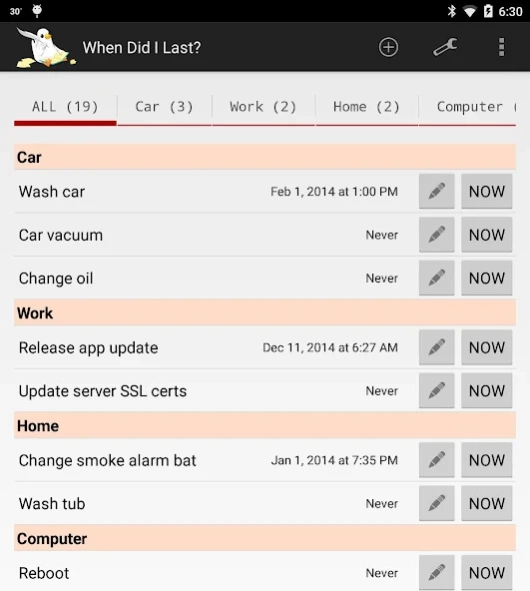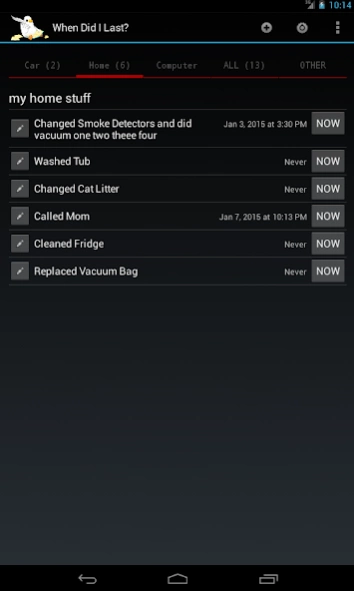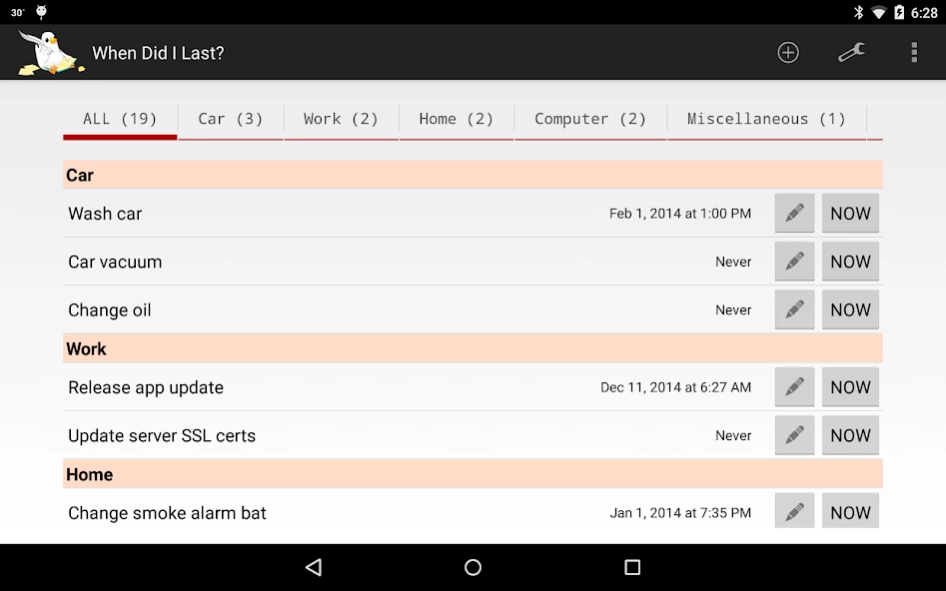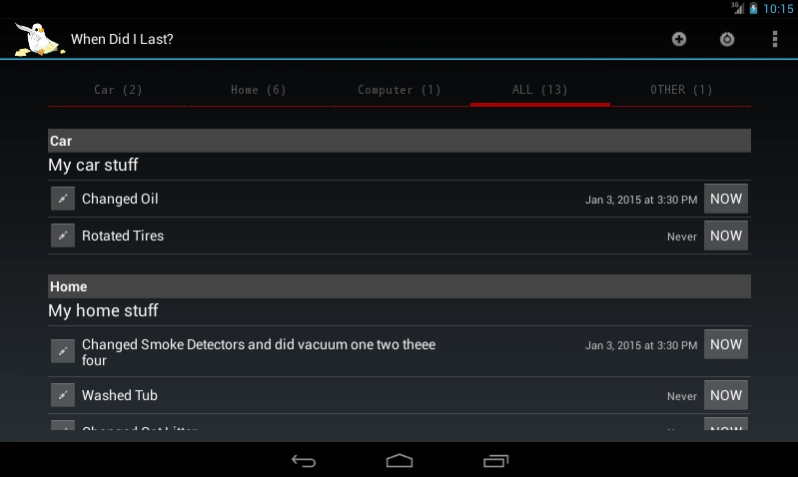When Last 2.21
Continue to app
Free Version
Publisher Description
When Last - Helps you keep track of the last time you performed various activities.
"When Last" is a simple app that helps you keep track of the last time you performed some activity (like changed the batteries on your smoke detectors).
You can organize your items into different sections and see the complete history of events for each item.
Other Features: Set reminder alarms get overdue notifications, Create Widgets, Import and Export, Automatically sync data between multiple devices.
---
This app is completely free of ads, purchases, bundled software, etc. It collects no personal or anonymous information and sends no information to our servers. It does what it says it does and nothing more (the file and network permissions required are only for import/export/sync functions).
If you have questions, feature requests, or just want to learn more about what we do, please visit us on the DonationCoder.com website (http://www.donationcoder.com). We'd love to hear from you and hear that you appreciate our work.
About When Last
When Last is a free app for Android published in the Food & Drink list of apps, part of Home & Hobby.
The company that develops When Last is DonationCoder.com. The latest version released by its developer is 2.21.
To install When Last on your Android device, just click the green Continue To App button above to start the installation process. The app is listed on our website since 2018-11-13 and was downloaded 2 times. We have already checked if the download link is safe, however for your own protection we recommend that you scan the downloaded app with your antivirus. Your antivirus may detect the When Last as malware as malware if the download link to com.donationcoder.whenlast is broken.
How to install When Last on your Android device:
- Click on the Continue To App button on our website. This will redirect you to Google Play.
- Once the When Last is shown in the Google Play listing of your Android device, you can start its download and installation. Tap on the Install button located below the search bar and to the right of the app icon.
- A pop-up window with the permissions required by When Last will be shown. Click on Accept to continue the process.
- When Last will be downloaded onto your device, displaying a progress. Once the download completes, the installation will start and you'll get a notification after the installation is finished.